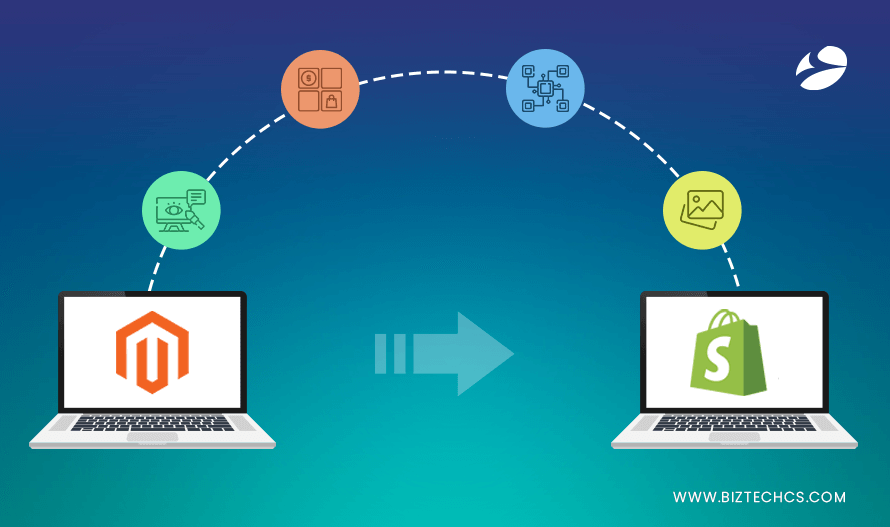In the fast-paced world of e-commerce, having the right platform is crucial for your business’s success. If you’re looking to enhance your online store, Shopify is an excellent choice. This article will guide you through the process of Shopify migration and explain how it can boost your e-commerce business.
What is Shopify Migration?
Shopify migration means moving your online store from another platform to Shopify. This could be from platforms like WooCommerce, Magento, or even custom-built websites. Migration involves transferring all your data, including products, customers, orders, and content, to the new platform.
Why consider migrating? Shopify offers a user-friendly interface, powerful tools, and excellent customer support that can help you grow your business. By making the switch, you can simplify your operations and provide a better shopping experience for your customers.
Benefits of Migrating to Shopify
1. User-Friendly Interface
A user-friendly interface is very important for your online store, especially when you are going through Shopify migration. It ensures that your customers can easily navigate your site and find what they are looking for, which can help increase sales.
When you migrate to Shopify, take the chance to make your website simple and easy to use. Organize your product categories clearly so that customers can find products quickly. Ensure that each product page has easy-to-read information, including clear pictures and descriptions.
The checkout process should also be simple and fast to avoid losing customers. Make sure the process is easy to follow so customers can complete their purchases without confusion.
After Shopify migration, it’s important to test everything. Check that all buttons, links, and menus are working properly, and make sure your website looks good and works well on both computers and mobile phones.
A user-friendly website will make your customers happy and more likely to buy from you. By improving your site’s layout during Shopify migration, you create a better shopping experience, which helps boost sales and grow your business
2. Reliable Hosting and Security
Shopify takes care of hosting for you, ensuring that your store runs smoothly without downtime. Plus, they provide robust security features to protect your customer data. You can have peace of mind knowing that your site is secure and compliant with payment regulations.
3. Flexible Customization
Shopify offers a wide range of themes and apps that let you customize your store according to your brand’s needs. Whether you want a sleek, modern design or a more traditional look, you can find themes that fit your style. Additionally, you can add features with apps, enhancing the functionality of your store.
4. Built-in SEO Features
Shopify comes with built-in SEO features that help improve your store’s visibility on search engines. You can easily optimize your product pages, manage meta tags, and create SEO-friendly URLs. This can lead to more traffic and sales over time.
5. 24/7 Customer Support
When you migrate to Shopify, you gain access to their 24/7 customer support. Whether you have questions about your store, need technical help, or want advice on best practices, the Shopify support team is always ready to assist you.
Preparing for Shopify Migration
1. Evaluate Your Current Store
Before starting the Shopify migration, evaluate your current store. List all the products, customers, and content you want to transfer. This will help you understand what needs to be moved and allow you to plan the migration process effectively.
2. Backup Your Data
Always back up your current data before migrating. This includes customer information, order history, and product details. Having a backup ensures that you can restore your store in case something goes wrong during the migration.
3. Choose the Right Plan
Shopify offers various pricing plans depending on the features you need. Take some time to evaluate which plan works best for your business. Consider factors like your budget, the number of products you sell, and the features you need.
The Shopify Migration Process
1. Sign Up for Shopify
First, sign up for a Shopify account. You can start with a free trial to explore the platform before committing to a plan. This gives you the chance to familiarize yourself with Shopify’s features.
2. Import Your Data
Shopify provides various tools and apps to help you import your data. You can manually enter data or use migration apps that automate the process. Some popular apps include Cart2Cart and LitExtension, which can help you transfer your products, orders, and customers with ease.
3. Customize Your Store
After importing your data, customize your Shopify store to match your brand. Choose a theme, add your logo, and set up your navigation. This step is important as it helps create a welcoming and professional look for your customers.
4. Test Your Store
Before launching your store, conduct thorough testing. Check all links, ensure that products are displayed correctly, and test the checkout process. This will help you identify and fix any issues before your customers start visiting your site.
5. Launch Your Store
Once everything is set up and tested, it’s time to launch your store! Announce your new Shopify site on your social media and email newsletters. Let your customers know about the upgrade and any new features they can enjoy.
After the Migration: Post-Launch Tips
1. Monitor Performance
After launching, keep an eye on your store’s performance. Use Shopify’s built-in analytics to track sales, customer behavior, and traffic sources. This data can help you make informed decisions to improve your business.
2. Promote Your Store
Promoting your store is crucial for attracting more customers, and it becomes even more important after a Shopify migration. Once your store is up and running on Shopify, it’s time to let people know about it. Here are a few simple ways to promote your store and drive traffic to it.
Start by sharing your store’s launch on social media platforms. Use Facebook, Instagram, and Twitter to announce your new Shopify store and tell your followers about the products you offer. You can also use paid ads on social media to reach a larger audience.
Email marketing is another great way to promote your store. Send newsletters to your current customers or subscribers, letting them know about the changes after Shopify migration and any special promotions you’re offering.
If you have a blog, start writing posts related to your products and business. This can help improve your store’s SEO and attract more visitors from search engines.
Finally, consider using influencers or affiliate marketing. These strategies can help you reach new customers by partnering with people who have a following in your niche.
Promoting your store after Shopify migration is key to growing your business. By using social media, email marketing, and other strategies, you can attract more customers and increase sales.
3. Stay Updated with Shopify
Shopify regularly updates its platform with new features and improvements. Stay informed about these updates to take full advantage of what Shopify has to offer. This can help you remain competitive in the ever-evolving e-commerce landscape.
Conclusion
Migrating to Shopify is a significant step that can help you boost your e-commerce business. With its user-friendly interface, reliable hosting, and excellent customer support, Shopify offers everything you need to succeed online. By preparing for migration, following the process, and promoting your new store, you can create a successful online business that attracts and retains customers. Embrace the change and watch your e-commerce venture thrive!