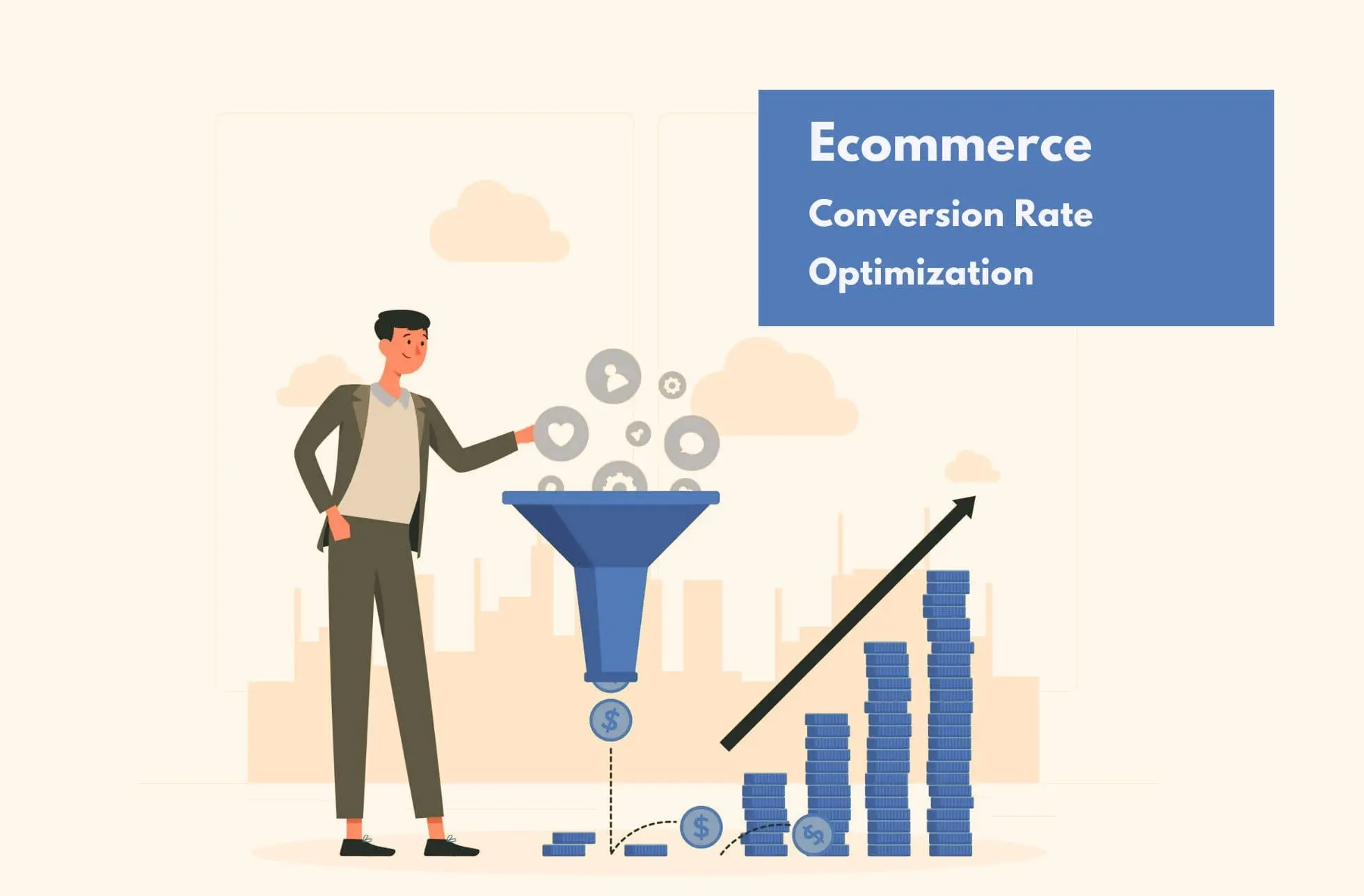Increasing your Shopify store’s conversion rate—turning more visitors into customers—can make a huge difference in your sales. Shopify Conversion Rate Optimization (CRO) involves simple changes that make it easier for visitors to find what they need and complete purchases. Here are some easy strategies to try in 2024 to help your Shopify store perform better and keep customers coming back.
1. Make Your Pages Load Faster
Making your pages load faster is an important part of Conversion Rate Optimization. When your website loads quickly, visitors are more likely to stay and shop. On the other hand, slow-loading pages can frustrate people and make them leave before making a purchase. This means faster loading times can directly help increase your sales.
To improve your page speed, start by optimizing images. Large images can slow down your site, so make sure they are the right size and quality. You can also use image compression tools to reduce their file sizes without losing quality. Another way to speed up your site is by minimizing the use of heavy scripts or plugins that slow things down.
Consider using a content delivery network (CDN), which stores copies of your website on multiple servers around the world. This helps load your pages faster for people no matter where they are.
Finally, choose a fast and reliable hosting service for your website. A good host can make a big difference in how quickly your site loads.
By making your pages load faster, you can improve the user experience and boost your Conversion Rate Optimization, leading to more satisfied customers and higher sales.
2. Ensure Mobile-Friendly Design
More customers shop from mobile devices than ever before. Having a mobile-friendly store is crucial. Shopify offers themes that work well on all devices, but it’s good to double-check how your site looks on phones and tablets. Make sure buttons are easy to tap, text is readable, and images fit well on smaller screens. A mobile-friendly site improves customer experience and boosts conversions.
3. Simple, Clear Navigation
Keep navigation easy and clear so customers can quickly find products. Organize items into categories, limit the number of menu options, and include a search bar. This makes it easier for customers to browse your store, helping them feel less frustrated and more likely to buy.
4. Use High-Quality Photos and Videos
Good visuals give customers a better idea of your products, helping them decide to buy. Show multiple photos of each product and consider adding short videos. High-quality images make your products look professional and trustworthy, boosting customer confidence and reducing returns.
5. Simplify the Checkout Process
A quick, simple checkout makes it easy for customers to complete their purchases. Avoid adding extra steps and offer options for guest checkout. Also, allow various payment methods to make the process smooth. Easy checkout helps reduce cart abandonment, increasing conversions.
6. Encourage Customer Reviews
Customer reviews make your store look reliable. Displaying reviews on product pages helps new customers feel confident. Apps like Yotpo or Loox can help you collect and display reviews. When people see positive feedback from others, they’re more likely to make a purchase.
7. Add Exit-Intent Pop-Ups
Exit-intent pop-ups appear when someone is about to leave your site. You can use these pop-ups to offer a discount or special deal, encouraging visitors to stay and complete a purchase. These pop-ups can reduce the number of visitors who leave without buying, turning them into customers.
8. Create Urgency
Creating urgency can prompt customers to buy sooner. Show low stock levels or add a countdown for special offers. For example, messages like Only 5 left! or Sale ends in 2 hours! make customers feel they might miss out, motivating them to make a quick decision.
9. Use Live Chat Support
Live chat lets you answer questions instantly, solving customers’ issues right when they need it. With live chat, you can guide visitors through their buying journey. Many Shopify apps provide live chat, making it easy to assist customers and help them feel more comfortable buying from your store.
10. Send Cart Recovery Emails
When customers leave items in their cart, use email reminders to encourage them to return and complete the purchase. Offer a small discount or free shipping to make it more appealing. Shopify works with email tools like Klaviyo or Mailchimp to send these automated emails, reminding customers of what they left behind.
11. Run Promotions and Discounts
Everyone loves a good deal. Special discounts or promotions can bring in new customers and encourage repeat purchases. Use Shopify’s discount tools to create codes, bundle offers, or volume discounts. Promoting deals on your homepage or product pages can be an extra push for customers to make a purchase.
12. Write Clear Product Descriptions
Write product descriptions that are easy to read and straight to the point. Avoid complex language, and focus on the benefits of each product. Use bullet points to highlight features, making it quick for customers to understand the product’s value.
13. Show Social Proof
Social proof is a simple but powerful way to build trust with customers and increase sales. It means showing potential buyers that other people like your products. This can include reviews, ratings, testimonials, or posts from customers on social media. Using social proof is a great strategy for Conversion Rate Optimization because it helps convince new visitors to make a purchase.
For example, showing positive customer reviews on your product pages makes it easier for new customers to trust your products. If they see that others have had good experiences, they’ll feel more confident in buying from you. You can also show how many people have bought an item or share pictures from happy customers using your products.
Social media is another powerful tool. Sharing posts from customers or influencers who enjoy your products helps to attract more people and builds trust.
To make the most of social proof, make it easy for customers to leave reviews and share their experiences. You can use apps like Yotpo or Loox to display reviews on your Shopify store. This easy strategy can help boost your Conversion Rate Optimization, turning more visitors into happy customers.
14. Use Analytics to Keep Improving
Using analytics is a great way to understand how well your online store is doing and find areas to improve. Analytics tools can show you how many visitors come to your store, where they come from, which pages they look at, and even where they decide to leave. By studying this data, you can see what’s working and what isn’t, helping you make better choices for your store.
For example, if you notice that visitors are leaving during checkout, it might be a sign that the process is too complicated or takes too long. You can then make changes to simplify it and see if it improves sales. Another useful insight could be which products get the most attention; with this knowledge, you can promote these items more effectively.
There are several tools, like Google Analytics and Shopify’s built-in reports, that make it easy to gather and review data. Set aside time each week to go over your analytics, looking for trends and patterns. This simple practice can guide you in making informed decisions to enhance your store’s performance, helping you stay ahead and continually grow your business.
Conclusion
Improving your Shopify store’s Conversion Rate Optimization can be simple with the right strategies. By focusing on speed, mobile-friendliness, clear navigation, and other techniques, you can make shopping easier and more enjoyable for your customers. From displaying reviews and offering special deals to simplifying checkout, each small change can help turn more visitors into customers, boosting your store’s performance in 2024. Start with these tips and see your Shopify store reach new levels of success.