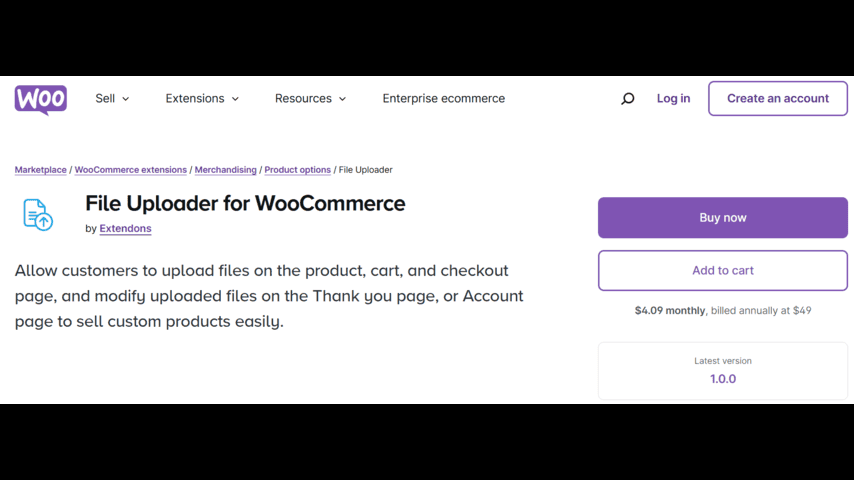Looking to sell personalized products on your WooCommerce store but struggling to streamline customization requests? A WooCommerce checkout file upload option could be the answer. With the WooCommerce CSV upload tool by Extendons, store owners can now offer customers the flexibility to upload files during checkout, on product pages, and beyond, simplifying custom orders and enhancing user experience. In this guide, we’ll break down how adding a file upload option can benefit your business, explore the features offered by the File Uploader for WooCommerce by Extendons, and discuss how it can drive sales and boost customer satisfaction.
What is WooCommerce Checkout File Upload?
A WooCommerce checkout file upload feature enables customers to upload files directly during their shopping journey on your WooCommerce store. This could be images, documents, or design files that specify their unique order requirements. From personalized items like printed t-shirts to custom documents, enabling file uploads empowers customers to communicate their specifications clearly, minimizing misunderstandings and simplifying the order fulfillment process.
Benefits of Using the File Uploader Plugin for WooCommerce
The File Uploader for WooCommerce by Extendons provides a seamless file upload experience for customers, allowing them to add files at the product, cart, and checkout stages. Let’s take a closer look at how it can transform your store.
1. Enhanced Customization Capabilities
- With this plugin, you can allow customers to upload multiple files, supporting a range of file types and sizes, directly through the WooCommerce CSV upload system or as regular file attachments.
- Customize products without communication hurdles, as each order can have specific attachments to clarify design or personalization needs.
2. Improved User Experience and Customer Satisfaction
- Simplifies the buying process for customizable products by letting customers upload files with clear instructions.
- Customers can also modify uploads if necessary, even after placing an order, which significantly reduces order errors and increases satisfaction.
3. Streamlined Order Management
- Admins can set rules to approve or disapprove uploaded files and send notifications to customers about file acceptance status, creating a structured and efficient workflow.
4. Potential to Generate Additional Revenue
- Store owners can charge for file uploads, providing an additional revenue stream. Set fees for custom requests, or even offer discounts as an incentive for repeat purchases.
Key Features of the WooCommerce File Upload Plugin by Extendons
Here’s a breakdown of how each feature of the WooCommerce Checkout File Upload by Extendons can elevate your store’s offerings:
File Upload on Various Pages
Allowing customers to upload files at multiple stages of the purchasing journey provides flexibility. With this plugin, customers can add files to:
- Product Pages: Let shoppers upload files directly related to a product, such as artwork for printing on a custom t-shirt.
- Cart Pages: Easily upload documents on the cart page, simplifying file management for customers and reducing back-and-forth emails.
- Checkout Pages: Allow file uploads at checkout, consolidating all order specifications in one place and ensuring nothing is missed.
Modify Uploaded Files on Thank You and My Account Pages
The WooCommerce checkout file upload feature doesn’t end after the purchase. Customers can view, replace, or delete their uploaded files from the Thank You page or My Account page. This prevents issues stemming from incorrect uploads and reassures customers that they can update their orders even post-checkout.
Set Specific File Types, Sizes, and Rules
The WooCommerce upload file plugin allows you to specify which file types (JPEG, PNG, PDF, etc.) are accepted, as well as setting maximum file sizes to optimize storage management and prevent incompatible uploads.
- Restrict by Product and Category: Control which products or categories allow file uploads, limiting this feature only to items that truly need it.
- Restrict by User Roles: Only allow specific user roles (e.g., customers, subscribers) to upload files, adding an extra layer of control over the upload function.
Preview, Delete, and Note Attachments
The plugin’s preview function lets customers verify their uploads, helping to catch any mistakes before they’re submitted. They can delete or replace files as needed, saving both parties time and reducing order modifications.
Notifications and Approvals
- Approve or Disapprove Files: Admins can review, accept, or reject uploads and send automated email notifications for updates, streamlining communication and managing customer expectations.
- Admin Feedback: Attach feedback notes to guide customers on how they can improve their uploads, if needed, fostering clear and positive interactions.
Customization and Pricing Options
You can charge customers for each upload, giving you a potential revenue boost. For instance, if they require a high-end customization that demands additional labor or design work, this added fee ensures your store is fairly compensated.
How to Set Up the File Uploader for WooCommerce
Setting up the WooCommerce upload file plugin by Extendons is straightforward and quick. Here’s a basic setup guide to get you started:
- Install and Activate the Plugin: Download the plugin, install it, and activate it through your WooCommerce dashboard.
- Configure File Upload Settings: Adjust file types, sizes, upload restrictions, and other parameters in the plugin’s settings.
- Place the File Upload Button: Enable the upload option on the product, cart, or checkout pages, based on your store’s needs.
- Test the Upload Process: Check the upload process to ensure customers can seamlessly add files and edit them if needed.
- Monitor and Manage Uploads: Regularly review uploaded files, approve or reject as necessary, and communicate with customers through the approval notification system.
Frequently Asked Questions (FAQs)
1. Can I allow only specific file types for uploads?
Yes, the plugin allows you to specify accepted file types, ensuring compatibility and safeguarding against unwanted formats.
2. Is it possible to add multiple file uploads?
Absolutely. Customers can upload single or multiple files at each stage (product, cart, checkout), depending on their requirements.
3. Can customers change their uploaded files after placing an order?
Yes, customers can modify uploaded files from the Thank You and My Account pages, offering flexibility in case they need to make changes.
4. Can I charge for file uploads?
Yes, you can set a fee for file uploads, creating a monetization opportunity for custom product requests.
5. Does this plugin work on mobile devices?
Yes, the plugin is mobile-friendly, so customers can upload files from any device, enhancing accessibility.
6. How does the approval notification work?
When an admin approves or rejects a file, the customer automatically receives an email notification, keeping them updated on their order status.
Why Choose Extendons’ File Uploader for WooCommerce?
The File Uploader for WooCommerce by Extendons is a versatile and comprehensive plugin for stores offering customizable products. By allowing file uploads across multiple pages, setting precise upload parameters, and enabling post-order modifications, Extendons bridges the gap between store owners and customers, resulting in clear communication and accurate order fulfillment.
With its broad range of features, this plugin makes personalized orders easy for customers and manageable for store owners. Whether you’re selling custom artwork, engraved items, or document services, the File Uploader for WooCommerce by Extendons offers everything needed to make personalization simple, professional, and profitable.
Conclusion
Adding a WooCommerce checkout file upload option is a smart, customer-centric choice for any online store offering personalized products. With Extendons’ plugin, you can effortlessly gather custom details from customers, reduce order errors, and improve satisfaction—all while boosting revenue potential. For WooCommerce store owners looking to take customer engagement to the next level, the WooCommerce CSV upload tool by Extendons is a must-have addition.
Enable personalization with ease, enhance order accuracy, and watch your business grow by meeting customer customization needs head-on.