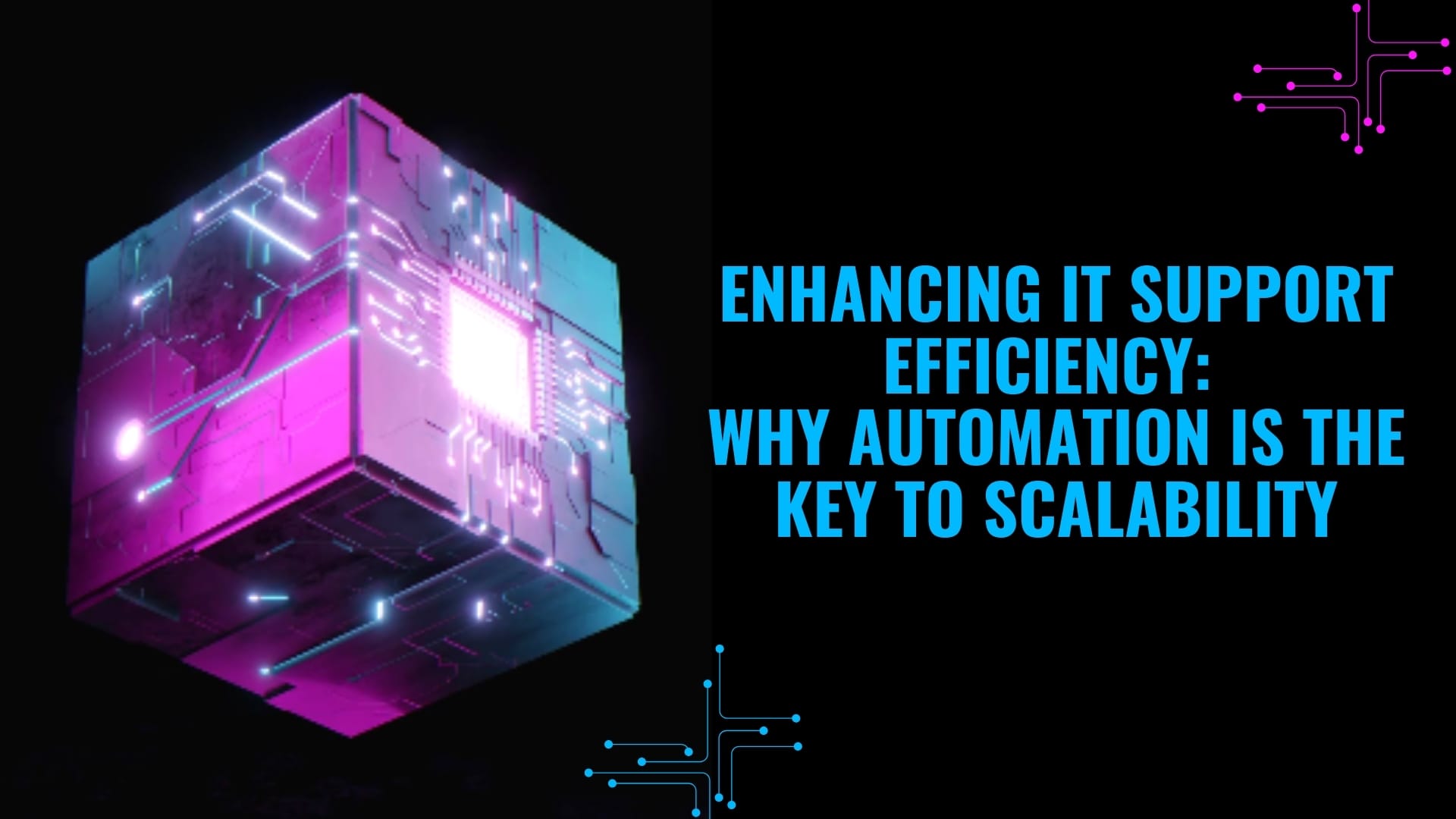As businesses continue to expand their digital infrastructure, the pressure on IT support teams to deliver faster, more reliable service has grown significantly. With the increasing ticket volumes and complexity of technical issues, traditional help desk processes often struggle to keep pace, leading to bottlenecks and user dissatisfaction. To tackle these challenges and maintain high service standards, many organizations are turning to automation—a game-changer for scaling IT operations efficiently.
The Growing Need for Automated IT Support
Modern IT environments have become more intricate, incorporating a blend of on-premises systems, cloud-based services, and hybrid solutions. This complexity places immense demands on IT support teams, requiring them to handle everything from basic user inquiries to highly technical issues spanning various platforms. Relying solely on manual processes for ticket resolution, resource allocation, and communication can quickly lead to inefficiencies that overwhelm the help desk.
Automation provides a solution to this problem by streamlining routine tasks, allowing IT teams to focus on higher-priority issues. This shift is especially important for organizations looking to grow their operations without a proportional increase in IT staff. Automation tools can expedite ticket processing, track performance metrics, and even identify potential issues before they become critical, transforming how IT departments operate.
Streamlining Repetitive Tasks
One of the most significant benefits of automating IT support is the ability to streamline repetitive and time-consuming tasks. Many help desks spend a considerable amount of time handling mundane issues, such as password resets, software updates, and routine maintenance. When managed manually, these tasks can drain valuable technician time and contribute to backlogs.
Automation takes these routine responsibilities off the hands of IT staff, allowing them to focus on more complex and strategic initiatives. Automated systems can handle standard requests 24/7, ensuring that issues like password resets are resolved quickly without human intervention. This not only boosts overall productivity but also improves the timeliness of responses for more pressing support needs.
For example, automating password resets can drastically reduce response times and eliminate delays caused by staffing limitations. Software updates can also be managed automatically, ensuring that systems stay current and secure with minimal manual effort. As a result, IT teams can prioritize more critical issues that require human expertise, such as troubleshooting network problems or resolving complex software bugs.
Enhancing User Experience
Automation does more than improve internal efficiency—it also enhances the overall user experience by providing faster, more consistent service. Automated help desk solutions can respond to basic inquiries almost instantaneously. For instance, chatbots equipped with artificial intelligence (AI) can handle routine questions or ticket submissions, and escalate more complex issues to human agents when necessary.
This immediate attention not only increases user satisfaction but also sets the tone for a more responsive and efficient IT support environment. Users no longer have to wait for long periods before receiving help, and automation ensures that their requests are addressed quickly and accurately. Moreover, by eliminating human error in simple, repetitive tasks, automation improves the reliability of support, ensuring that users receive consistent and high-quality service.
By enhancing user experiences with quick responses and accurate solutions, businesses can improve their reputation for customer service, which is critical for retaining customers and maintaining strong relationships.
Integrating AI and Machine Learning
The integration of artificial intelligence (AI) and machine learning (ML) into automated IT support systems is a major trend that is revolutionizing the help desk industry. AI-powered help desk platforms can analyze patterns in ticket submissions and predict potential issues based on historical data. This predictive capability allows organizations to take proactive steps to prevent problems from escalating into larger issues, reducing downtime and improving overall service reliability.
For example, AI can identify recurring technical issues that affect multiple users and automatically notify the IT team to resolve them before they generate additional support tickets. By detecting potential problems early, AI-driven systems can minimize disruptions and help businesses stay ahead of their technical challenges.
Machine learning, in particular, plays a crucial role in continuously improving help desk operations. As the system learns from new data, it can recommend more efficient workflows, allocate resources more effectively, and suggest solutions based on past experiences. This adaptive capability makes AI-driven help desks invaluable for organizations seeking to optimize their IT infrastructure and improve service delivery over time.
Ensuring Consistency and Compliance
Another significant advantage of automation in IT support is its ability to enforce consistency and compliance. Automated systems follow standardized procedures for handling tickets, ensuring that service levels are met uniformly across the organization. This consistency is crucial for businesses that operate in highly regulated industries, where lapses in compliance can lead to substantial fines or legal penalties.
By automating compliance-related processes, IT support teams can avoid human errors that might otherwise lead to missed service level agreement (SLA) targets or regulatory breaches. Automation also simplifies the auditing and reporting processes by providing detailed logs of every interaction between the help desk and end users. This level of transparency can be critical when demonstrating compliance with internal policies, SLAs, or external regulations.
For businesses that must adhere to strict compliance standards, such as those in healthcare or finance, automated reporting features help ensure that all processes align with industry regulations, minimizing the risk of non-compliance and protecting the organization from potential legal issues.
Overcoming Initial Hesitations
Despite its numerous benefits, some organizations are hesitant to adopt automation due to concerns about cost, integration challenges, or the fear of replacing human roles. However, automation should not be seen as a replacement for IT staff but as a tool that enhances their capabilities. By automating repetitive tasks, IT professionals can dedicate more time to strategic projects that drive innovation and deliver higher value to the organization.
Moreover, the initial investment in automation tools is often offset by the long-term savings in efficiency gains, reduced error rates, and improved customer satisfaction. Automated systems can handle a large volume of support requests without the need to increase headcount, making it a cost-effective solution for scaling IT operations. Additionally, automation reduces the likelihood of errors that might require costly rework or damage the organization’s reputation.
With the proper planning and implementation, businesses can integrate automation seamlessly into their existing IT infrastructure. By focusing on automating high-impact tasks and providing adequate training to staff, organizations can ensure a smooth transition that maximizes the benefits of automation without disrupting current workflows.
The Future of IT Support: Embracing Automation
As businesses continue to expand their digital infrastructure and face increasing demands on their IT support teams, automation is becoming an essential tool for staying competitive. Whether your organization is looking to improve response times, enhance compliance, or streamline processes, automated help desk solutions offer a clear path to success.
By embracing automation, IT support teams can free up valuable time and resources, improve service delivery, and provide proactive solutions to common problems. As technology evolves, AI and machine learning will continue to play an increasingly prominent role in optimizing IT support operations. Organizations that adopt automation early will be better equipped to handle the challenges of scaling their digital infrastructure while maintaining high levels of service quality.
Conclusion
In today’s fast-paced, technology-driven business world, automation is no longer a luxury for IT support—it’s a necessity. By streamlining repetitive tasks, improving user experience, and integrating advanced technologies like AI and machine learning, automated help desk systems can revolutionize IT support operations.
For organizations ready to take the next step in their digital transformation journey, exploring automation offers a clear opportunity to scale IT operations efficiently while enhancing both user satisfaction and compliance. Whether it’s reducing response times, preemptively identifying issues, or ensuring regulatory compliance, automation is the key to future-proofing IT support.
If your business is considering adopting automated IT help desk solutions, now is the time to act. Take control of your IT infrastructure, boost efficiency, and meet the growing demands of your digital ecosystem with the power of automation. Learn more about how automation can transform your IT support, or contact us for expert guidance on addressing the Challenges of Help Desk Automation today.